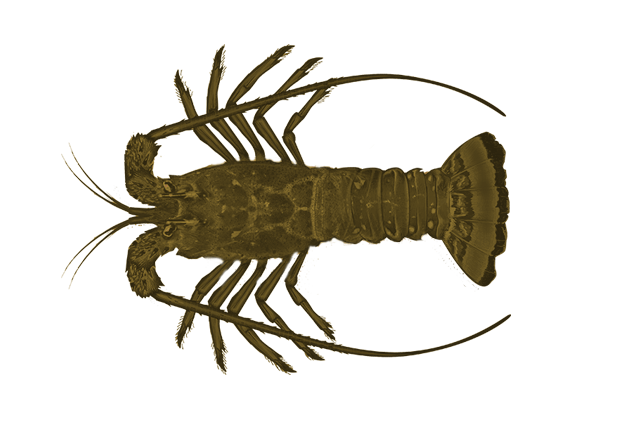
Crawfisher LE
Android App
Description
GPS Navigation and Trap Tracking App specifically for Crawfishing
Designed for the special uses for Crawfish/Spiny lobster fishing to aid in recording trap/condo locations, and for navigating to the condos for fishing.
Features Include:
- - Adding Trap locations
- - Creating Areas of multiple traps organized by most efficient sequence.
- - Navigating from trap to trap by the ordered area.
- - Recording and displaying a tracklog of the area being searched so you don't search over the same track.
- - Recording historical locations for a trap in order to anticipate its location in the future.
- - Record the condition of each trap to help determine repairs needed or whether the trap has been found on the last search. Helps to make decisions on which traps to fish.
- - Record the catch count for each visit and rate the quality of the catches from colour-coded "Hot" to "Cold".
- - Automatic backup to SD-Card to protect data in case of device failure.
Tutorial Videos
Main Screen
How to Import Traps
Crawfisher LE
Release Notes |
|
Release Version 7.66.00 - June 23 2023
Release Version 7.64.01 - Feb 16 2023
Release Version 7.62.00 - Dec 7 2022
Release Version 7.61.00 - Aug 31 2022
Version 7.57.05 - May 4 2022
Version 7.57.01 - Apr 15 2022
Version 7.56.06 - Apr 5 2022
Version 7.56.05 - Apr 4 2022
Version 7.56.03 - Mar 30 2022
Version 7.56.00 - Mar 21 2022
Version 7.54.00 - Feb 11 2022
Version 7.53.00 - Feb 4 2022
Version 7.52.00 - Dec 15 2021 - First Alpha. |
